Are you wondering how to check your Target Gift Card Balance? You can easily track your balance online, by phone, or in-store. With a few simple steps, you can easily manage and keep track of your gift cards at any time.
In this article, we will outline the different ways to check your Target Gift Card Balance. We will also provide step by step guide on how to use the different methods.
With this information, you can easily keep track of your balance and make sure that you have enough funds to cover your purchases. So let’s get started!
How To Check Target Gift Card Balance
There are several ways you can check your Target Gift Card Balance. Here are the different methods that you can use:
Check Target Gift Card Balance Online:
You can check your Target GiftCard balance online. Here’s how:
1. If You Have a Target Account:
- First, you need to sign in to your Target account.
- Once you are logged in, navigate to the “Giftcards” section of your account.
- Here, you will be able to see all of your gift card balances in one place.
- If you want more detailed information about a particular card, click on the “View” button next to the desired card. This will bring up the balance and other information about that particular card.
2. If You Don’t Have a Target Account:
If you don’t already have an account with Target. Then, you can create an account in no time.
- First, go to the Target website and click on “Sign Up” at the top of the page.
- Enter your basic information such as name, email address, and password.
- Agree to their Terms and Conditions and then complete the sign up process.
- Once your account is created, navigate to the “Giftcards” section of your account.
- Here you will be able to easily view and manage your gift cards in one place.
3. If Your Target GiftCard is Not Saved to Your Account:
If your Target GiftCard is not saved to your account, you can still check the balance online.
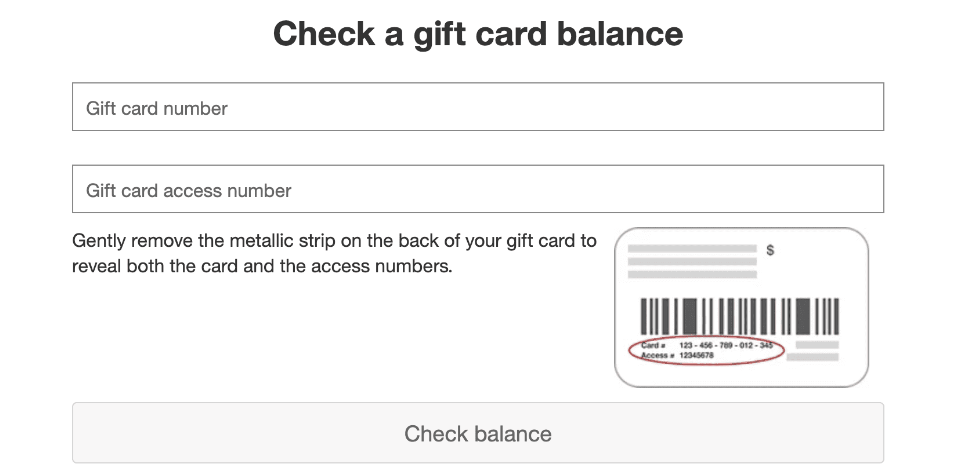
- First, go to the Target “Gift Card Balance Check” page.
- Here, enter your 15 digits card number and access number/PIN, which you can find on the back of your card.
- Then click on “Check Balance” and you will be able to see your balance information.
Check Your Balance In Store:
You can also check your Target Gift Card balance in-store. Here’s how:
1. Ask a Cashier at Guest Services:
If you are already in a Target store, then you can ask a cashier at Guest Services to check your balance for you. All you need is your 15 digits card number and access number/PIN which you will find on the back of your card.
2. Use the Self-Service Kiosk:
If there is a self-service kiosk in the store, you can also use it to check your balance. All you need is the 15 digits card number and access number/PIN which you will find on the back of your card. The kiosk will then display your balance information.
Check Your Target’s Gift Card Balance by Phone
You can also check your Target gift card balance by phone. Here’s how:
- Dial 1-800-544-2943:
First, you need to dial 1-800-544-2943 and follow the prompts to reach the automated system. The system will ask for your 15 digits card number and access number/PIN. Once you provide this information, it will display your balance information.
2. Speak to a Customer Service Representative:
If you want to speak with a customer service representative, then you can press “0” during the automated system and it will connect you to one of their customer service representatives. They can help answer any questions or concerns that you may have.
How Can I Check My Target Gift Card Balance Without Signing In?
Yes, you can easily check your Target Gift Card balance without signing in. You can use the self-service kiosk at a store or call their customer service line to get your balance information. However, if you want more detailed account information, then we recommend that you sign in to your account using the steps listed above.
Can You Check Target Gift Card Balance Without an Account?
As mentioned, checking the balance online requires an account. The alternative is to call Target’s dedicated phone number for gift card balance inquiries.
Can You Check Target Gift Card Balance Without Removing Sticker?
To check the balance online, you will need the 15-digit card number and the Access Number or PIN, which may require removing the silver strip on the back of the card. If you prefer not to remove the sticker, you can use the phone method.
How Can I Check My Gift Card Balance Without Calling?
You can check your Target Gift Card balance without calling by using the other methods – online or in-store. Both of these methods are quick and easy to use, so you won’t need to wait on line for customer service.
How Can I Check My Gift Card Balance Without Access Code?
In order to check your balance online, you will need the Access Number or PIN. However, if you don’t have the Access Code, there are other ways to track your balance. You can use the self-service kiosk in a store or call Target’s customer service line for help.